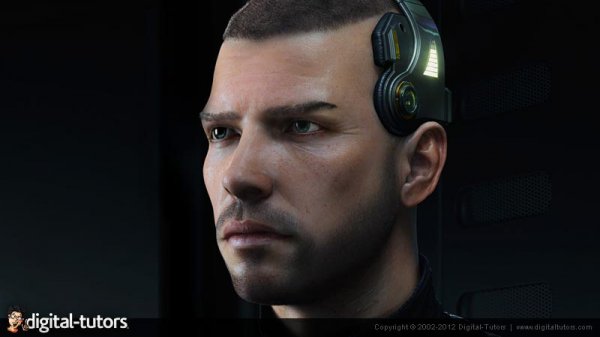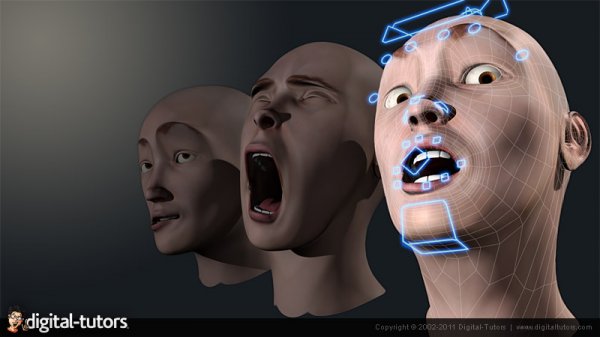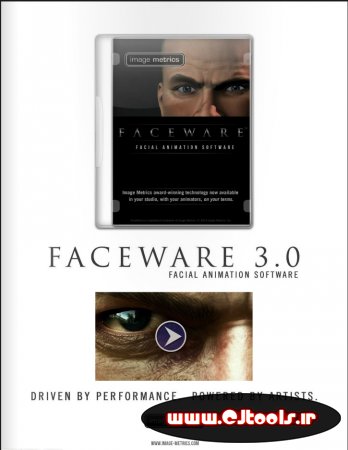این آموزش به درخواست MH3D12 در سایت قرار گرفته است.
![]()
Digital Tutors - Creating Facial Expressions in Mudbox and Maya 2011
Time : 1h 42m | Size : 985 MB | Project Files : None | Software Used : Mudbox 2011, Maya 2011
با سلام
در این سری از آموزش ها، شما برخی از ابزارها و تکنیک های مختلف را خواهید آموخت که با آنان قادر خواهید بود حالات مختلف را برای چهره کاراکتر خود ایجاد نمایید. یکی از مواردی که تمامی طراحان انیمیشن می بایستی به دقت بیاموزند، چگونگی ایجاد احساسات بر روی صورت می باشد . این کورس آموزشی دقیقا به همین منظور تولید شده است .
برخی از موضوعات مورد بحث در این آموزش :
آموزش مبانی حالت مختلف چهره
آموزش ایجاد چهره خندان برای کاراکتر سه بعدی
آموزش ایجاد چهره ناراحت برای کاراکتر سه بعدی
آموزش ایجاد چهره متعجب
آموزش ایجاد چهره عصبانی
آموزش ترکیب حالات مختلف چهره از طریق امکانات فوق العاده این دو نرم افزار
آموزش ایجاد کتابخانه ای از حالات مختلف
آموزش ترکیب لایه های حالات
آموزش طراحی حالت صورت در هنگام ادای برخی از حروف الفبا
آموزش خروجی گرفتن از لایه ها
آموزش تنظیم لایه های Blendshape به صورت اتوماتیک در نرم افزار مایا
و ....
مشاهده توضیحاتــ انگلیسی
In this series of lessons, we will learn some of the tools and techniques you can use to build facial expressions and phoneme shapes for your characters. Creating characters with expressive faces is often a very important part of our 3D projects. Depending on the type of character, you may need to communicate a great deal through the expression on its face. Facial expressions relay a lot of non-verbal information about our characters and Mudbox can make creating those expressions really easy and a lot of fun. In this course, we'll talk about several concepts to keep in mind when building facial expressions, such as the muscles of the face, how the skin reacts when the muscles move it into an expression and some important tips to keep in mind when working. We'll cover methods in Mudbox for sculpting different expressions and how to use sculpt layers to create an extremely flexible workflow. Finally, we'll look at a couple of ways that we can get our expressions into Maya in order to set up animatable blendshapes. Once done, you'll have a better understanding of how you can use Mudbox and Maya to create appealing facial expressions for your own characters.